Using A Gray Card
The Editors of Creative Consulting, Inc.
Camera meters are designed to mix electronically a mid-tone average from all light and dark areas in your scene. When your image is unusually light or dark, the camera's electronic "brain" over-reacts and gives poor exposure results. On the back of your exposure guide is an 18%, zone V, photographic gray card. Use this gray card when your subject or background is lighter or darker than average to prevent camera exposure error.
HOW TO USE THE GRAY CARD
Place the gray card in front of and in the same light as the subject, with the card directed towards the camera. Move in very close to the gray card with the camera, so that all you see in the view finder is the gray card (the card does not have to be in focus). Tip the card slightly so it appears as bright as possible with a slight sheen or glare, then tip the card very slightly to eliminate the glare (Be careful not to let your shadow fall on the gray card).
Now "read" your camera meter to find the proper shutter speed and aperture. Remove the gray card and use this exposure to photograph your subject.
GRAY CARD AS A "COLOR-CHECKER"
The gray card may also be used as a "color-checker". When your color needs are critical, take a picture of the gray card in the same light as your subject. Remember to tip the card "just off glare". When your prints are being made, alert the lab to "color balance" to your gray card. Have the lab produce a print of your gray card so you can check their color balance. The gray card in your color print should be the same color as your gray card or your prints will have a color bias. Note that some films may reproduce skin color with a slight variation.
Tuesday, November 10, 2009
Subscribe to:
Post Comments (Atom)
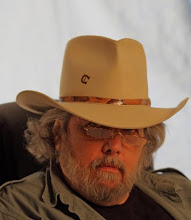
This is really useful! I need to get a gray card as this makes honing in on correct exposure/wb sound much easier.
ReplyDeleteThanks for the tip!